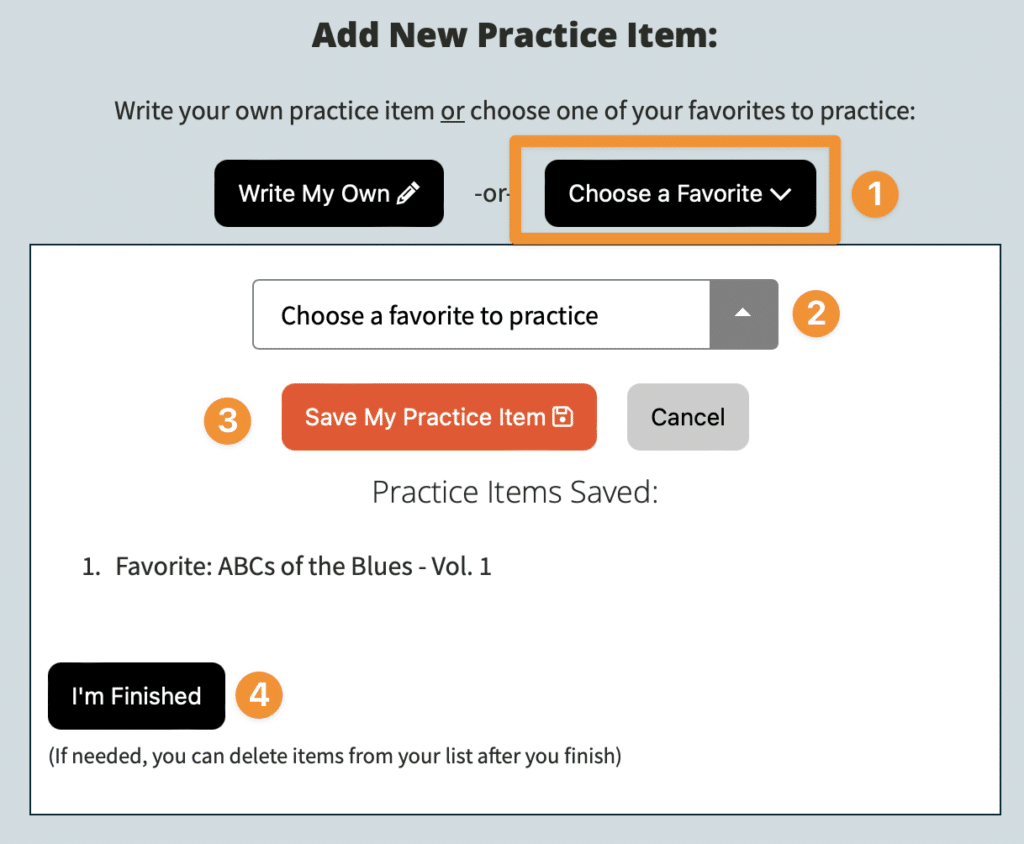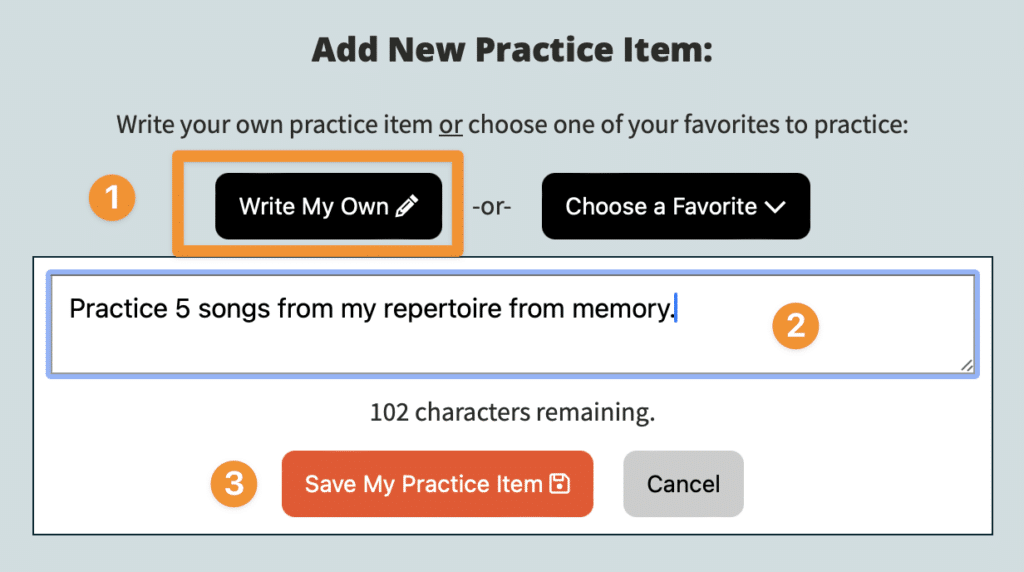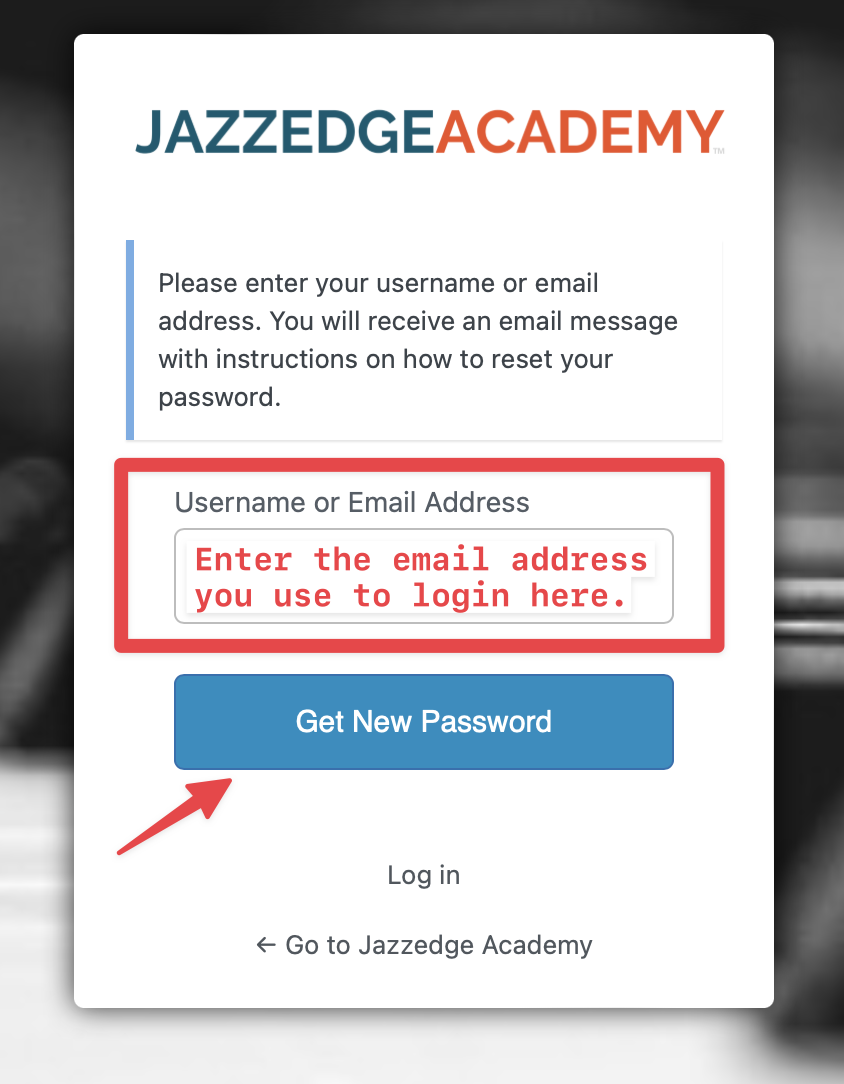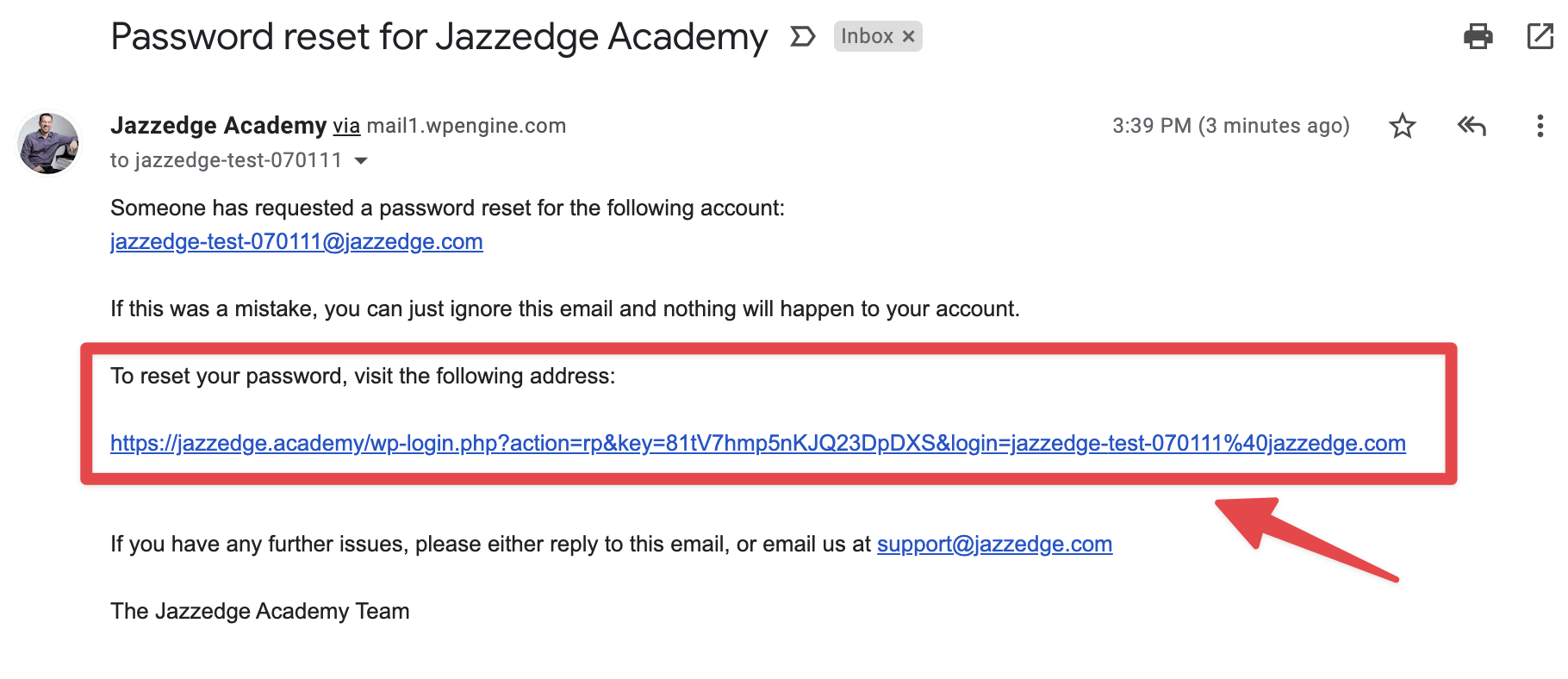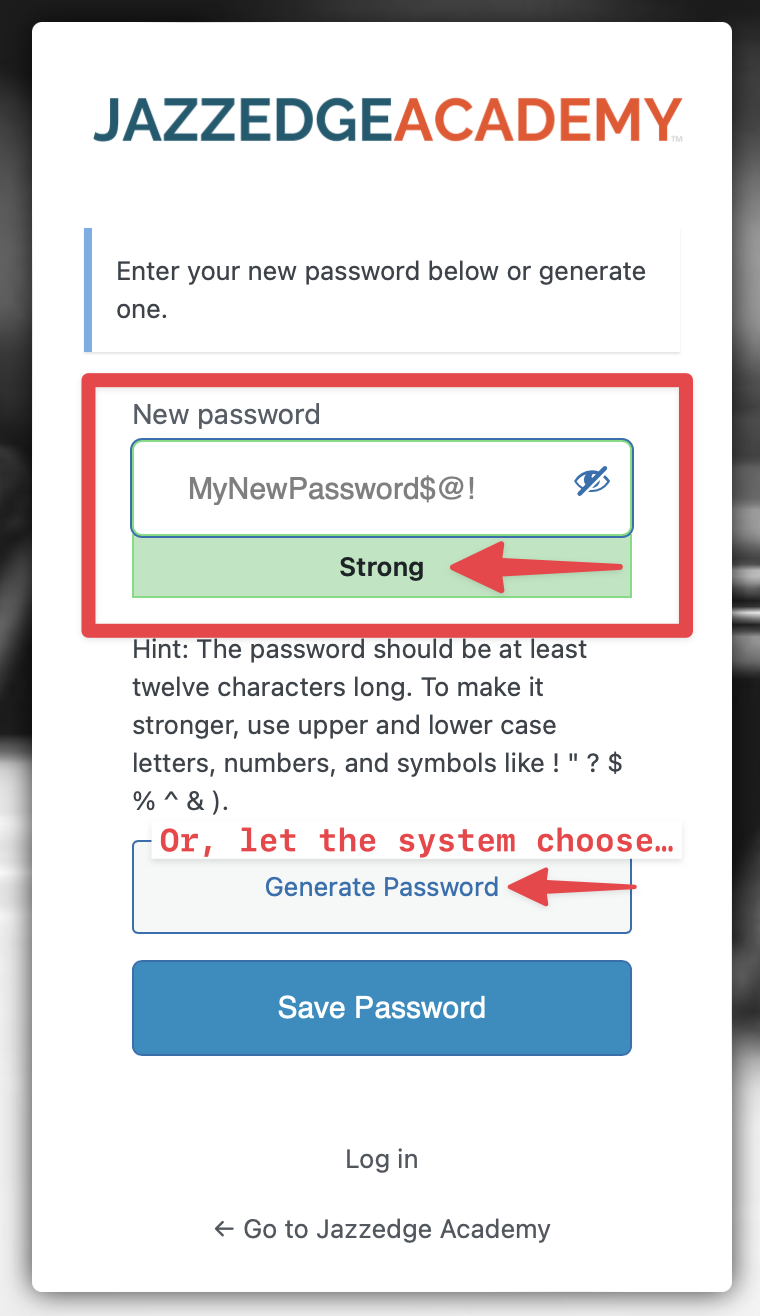- Join
- Blog
- Classes
-
-
Studio-Level Class Library

Willie's Classes
Classes: TCI, CPT, PMTR, etc.

Paul's Classes
Classes: Transcription, Pop/Rock, etc.

Nina's Classes
Classes: Jazz Piano, Latin Jazz, etc.

Anna's Classes
Classes: Vocal Training

Mike's Classes
Classes: Rhythm Training
-
Upcoming Premier-Level Classes:
No upcoming events found.
-
Meet Your Teachers:

Willie Myette
Teaching online since 2000

Paul Buono
Teaching with Jazzedge Since 2013

Nina Ott
Teaching with Jazzedge Since 2022

Anna Rizzo (Voice)
Teaching with Jazzedge Since 2022

Mike Marble (Rhythm)
Teaching with Jazzedge Since 2018
-
-
- Lessons
- Courses
- Premier Benefits
- Login