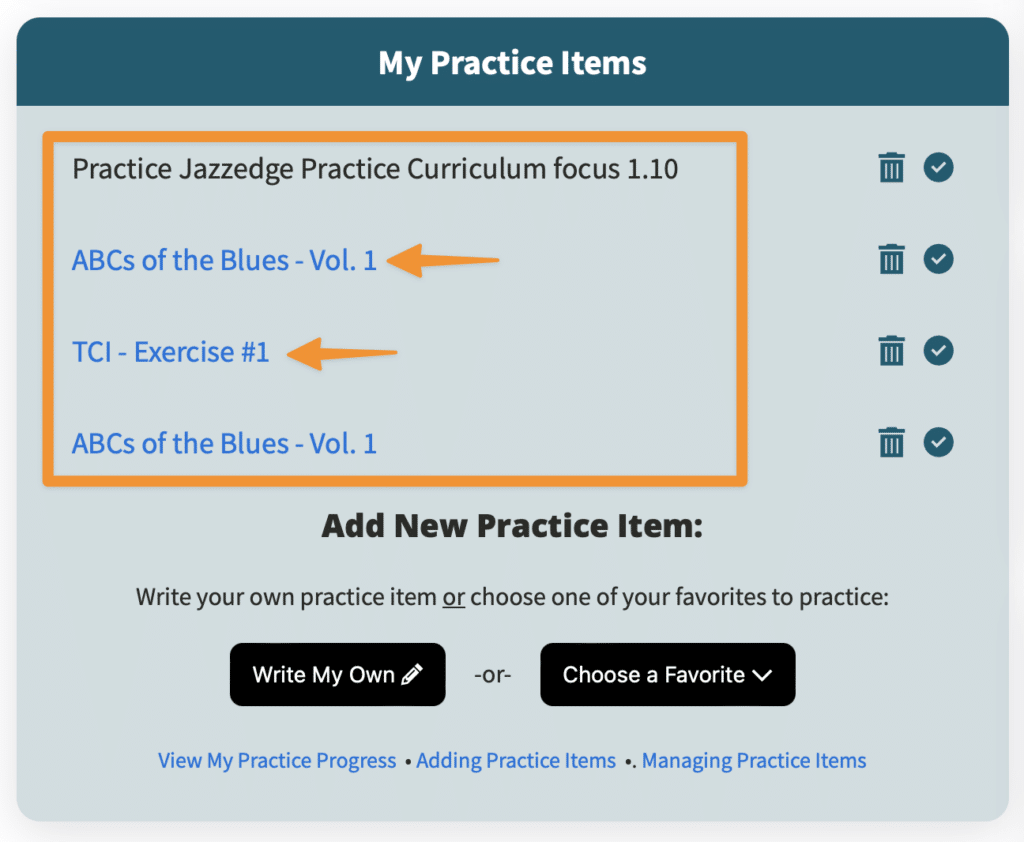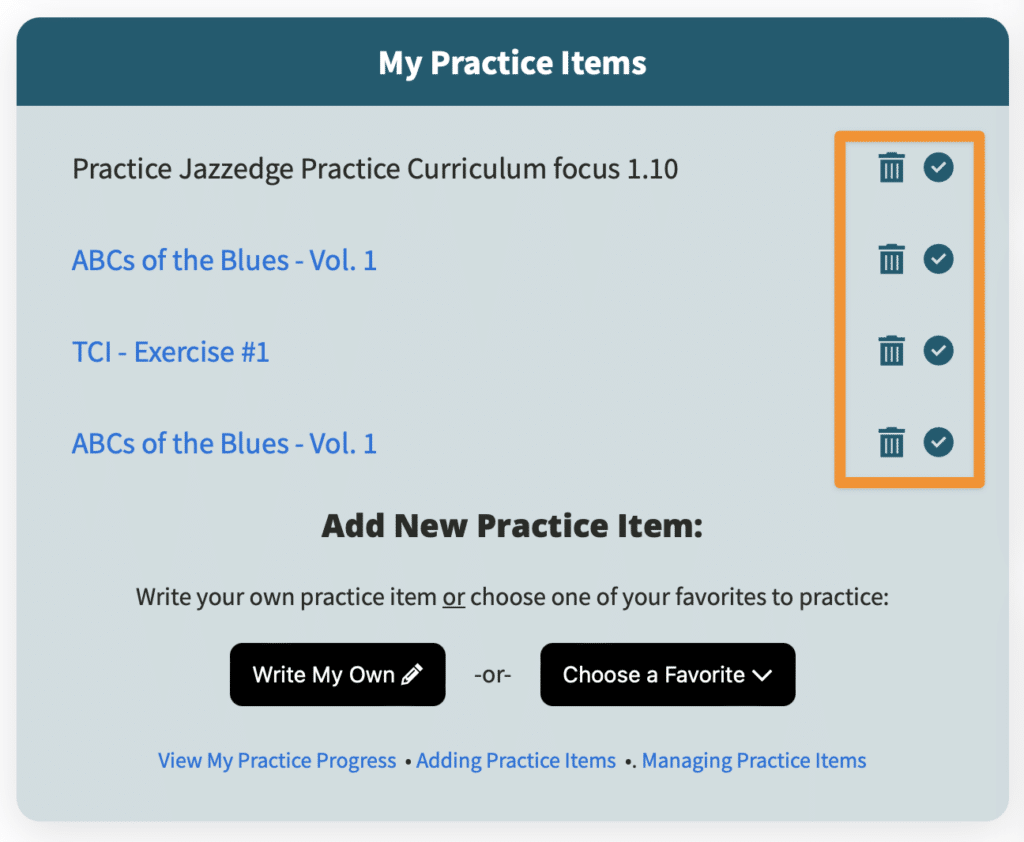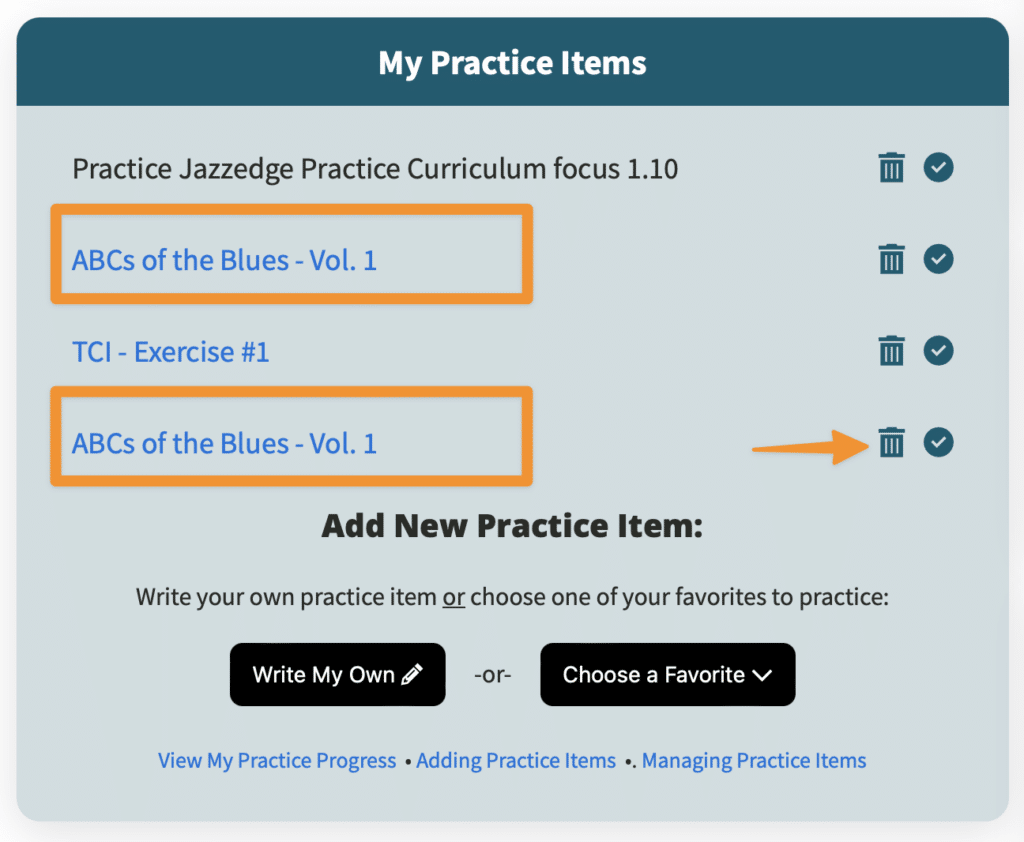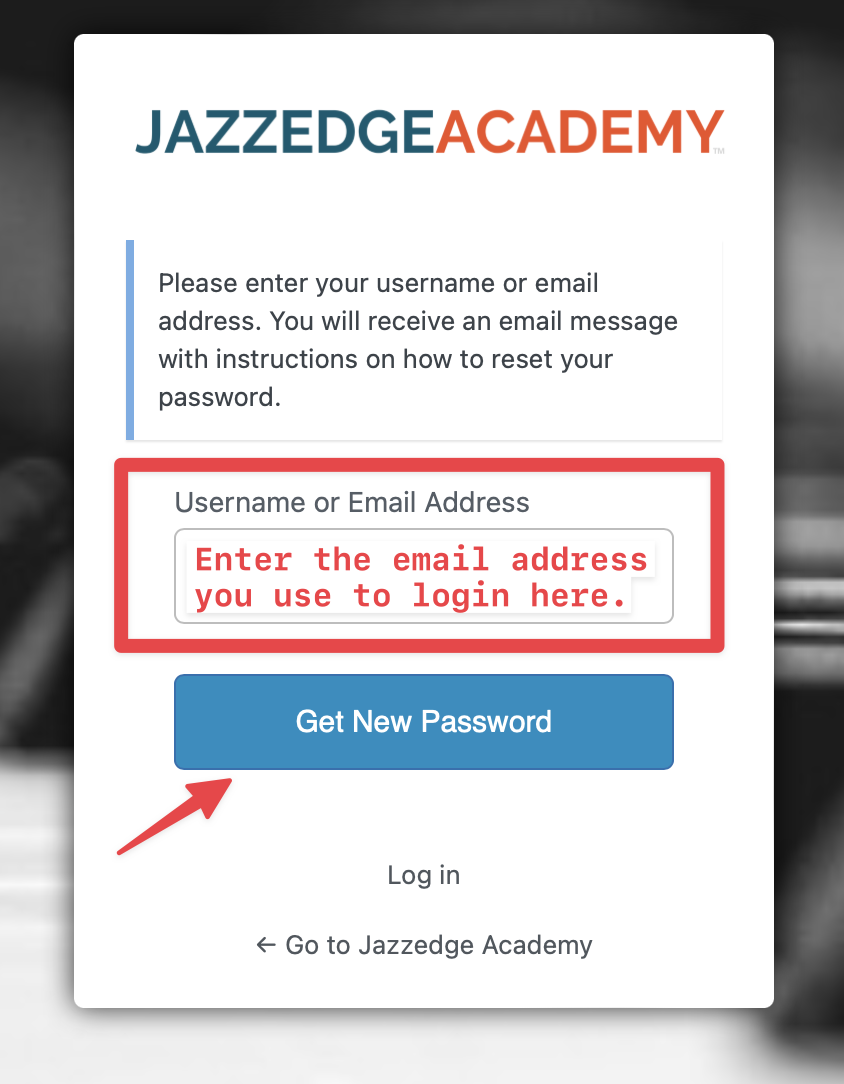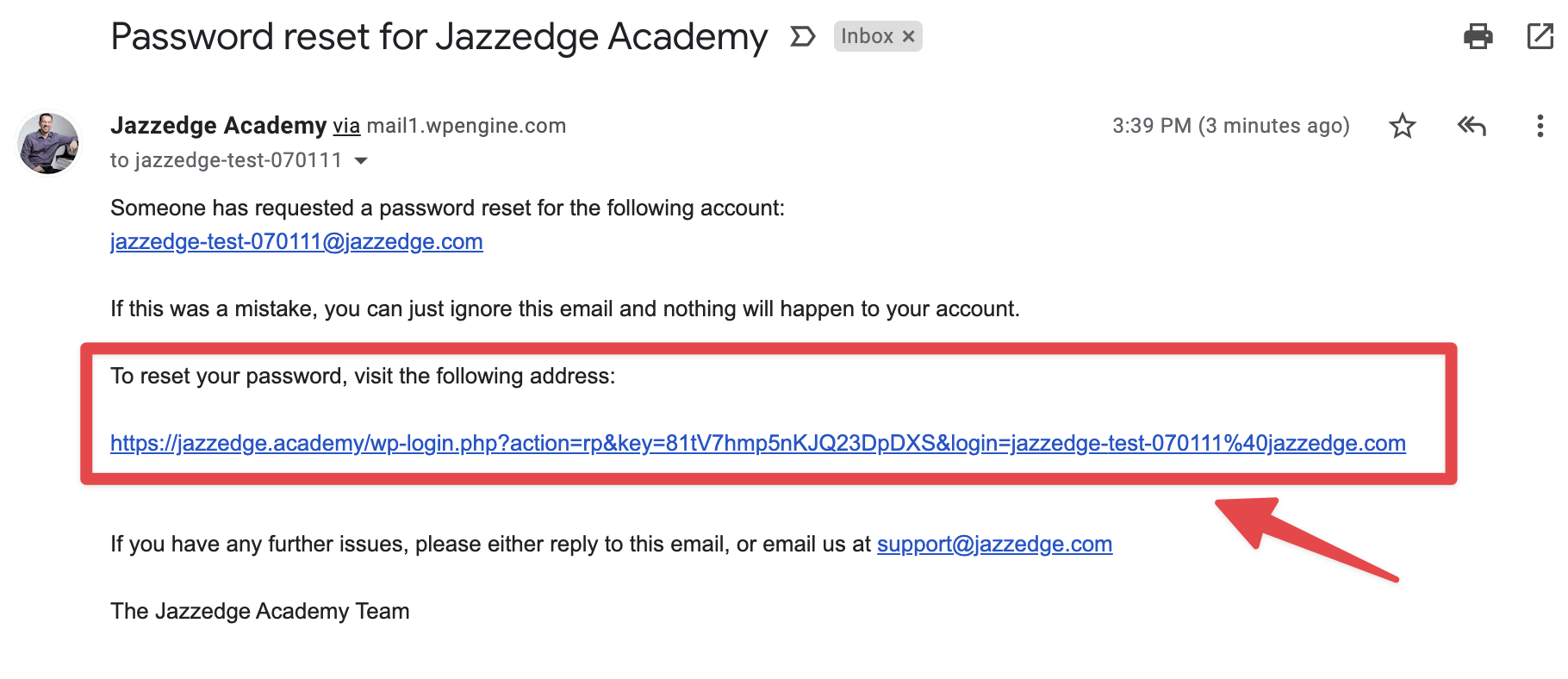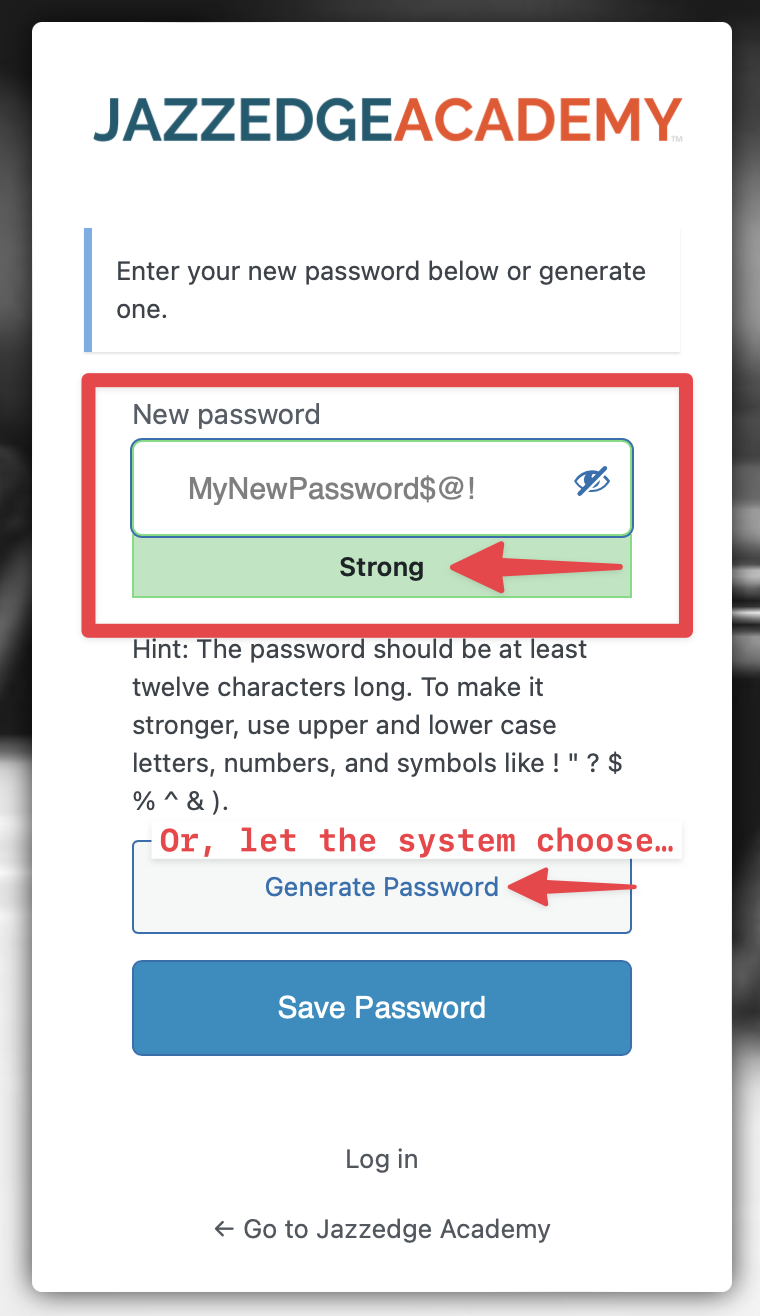- Free Access
- Signup
- Insights HubNEW
-
-
Office Hours

Office Hours
May. 9th, 2024 at 02:00pm with Willie

Office Hours
Jun. 13th, 2024 at 02:00pm with Willie
Webinars
More webinars added soon.
For now, check out the replays.
-
Quick Tips
-
Academy Blueprints

Beginner Chords (Triads)
Great for beginners learning chords

Jazz Piano (Beginner)
Learn jazz piano basics
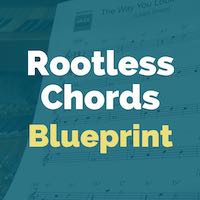
Rootless Chords (Advanced)
A must-have for jazz pianists
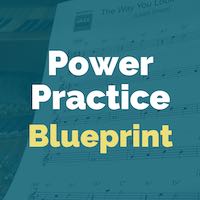
Power Practice
Structure your piano practice

Super Simple Standards
The easiest way to learn standards
-
-
- Lessons
-
-
Learning Paths:
-
Popular Styles:
-
Popular Tags:
-
-
-
Popular Jazz Lessons:
-
Popular Blues Lessons:
-
Popular Improvisation Lessons:
-
-
- Classes
-
-
Upcoming Live Classes:

Pop/Rock Class
(May. 10th, 2024 at 01:00pm) with Paul

Jazz Piano Class
(May. 17th, 2024 at 01:00pm) with Nina

Pop/Rock Class
(May. 24th, 2024 at 01:00pm) with Paul

Jazz Piano Class
(May. 31st, 2024 at 01:00pm) with Nina

Pop/Rock Class
(Jun. 7th, 2024 at 01:00pm) with Paul
-
Recent Class Replays:

Jazz Piano Class
(May. 3rd 2024) with Nina

Jazz Piano Class
(Apr. 19th 2024) with Nina

Pop/Rock Class
(Apr. 12th 2024) with Paul

Jazz Piano Class
(Apr. 5th 2024) with Nina

Jazz Piano Class
(Apr. 5th 2024) with Nina
-
Popular Classes

Music Notation Class
Teacher: Paul

Practical Music Theory Class
Teacher: Willie

Music History Class
Teacher: Paul

Transcription Class
Teacher: Paul

Improvisation Class
Teacher: John

Rhythm Class
Teacher: Mike
-
-
- Premier
-
-
Premier Courses Running This Semester:

Advanced Jazz Piano Arranging
Explore the enchanting world of "Advanced Jazz Piano Arranging" as we delve into the timeless gem Chelsea Bridge composed by Billy Strayhorn in 1941.
Teacher: Nina
Blues Piano 101
Always wanted to learn the blues? In this course you'll learn blues techniques that the pros use like licks, progressions and improvisation ideas that will propel your blues piano playing to the next level!
Teacher: Paul
Jazz Piano 101: Introduction to Jazz Piano
This course offers a foundational exploration of jazz piano principles suitable for students seeking a comprehensive understanding of the genre. Ideal for beginners to jazz piano and those looking to strengthen their fundamentals, Jazz Piano 101 provides a structured approach to learning jazz piano.
Teacher: Willie
-
Previous Premier Courses

Creative Pianist Toolkit
Creative Pianist Toolkit is divided into three different classes: Theory, Arranging & Improvisation. Learning these three elements separately helps you to master the entire song by giving you all the tools needed to analyze, play, memorize and improvise over each song.
Teacher: WilliePremier Courses
-
-
- Help
-
-
Search Knowledgebase
-
-
-
-
-
-
-
Search the Academy
-
Lesson Collections
-
-