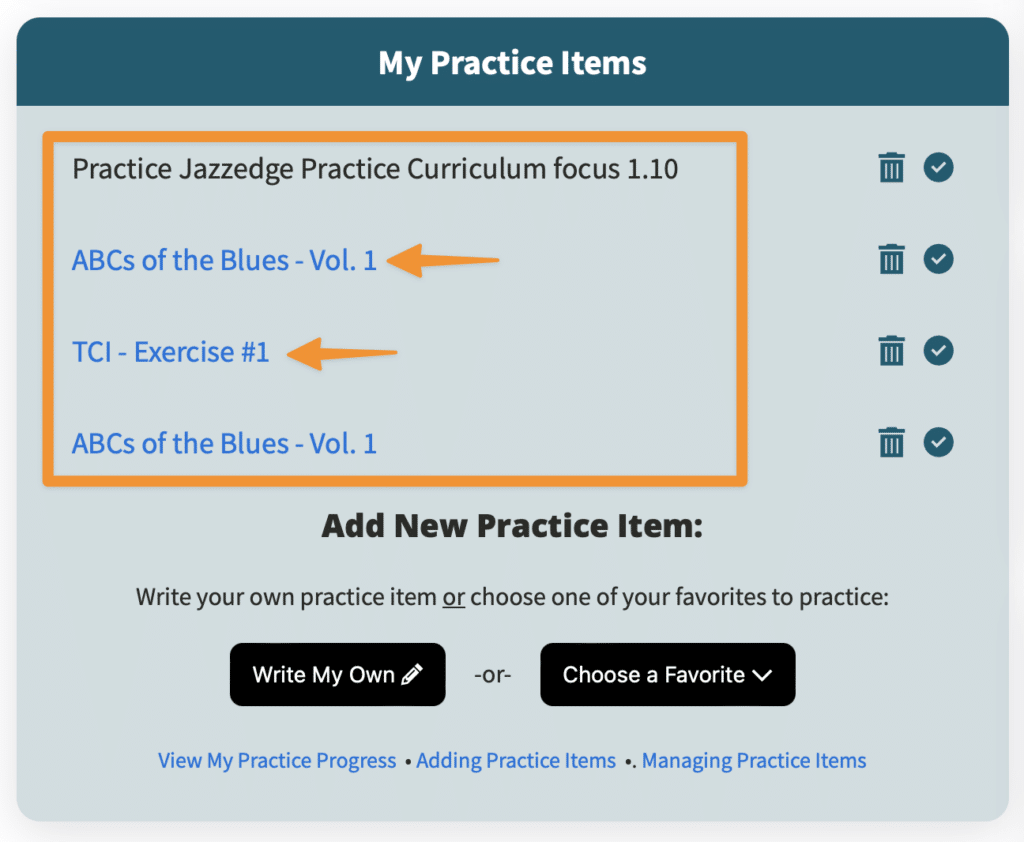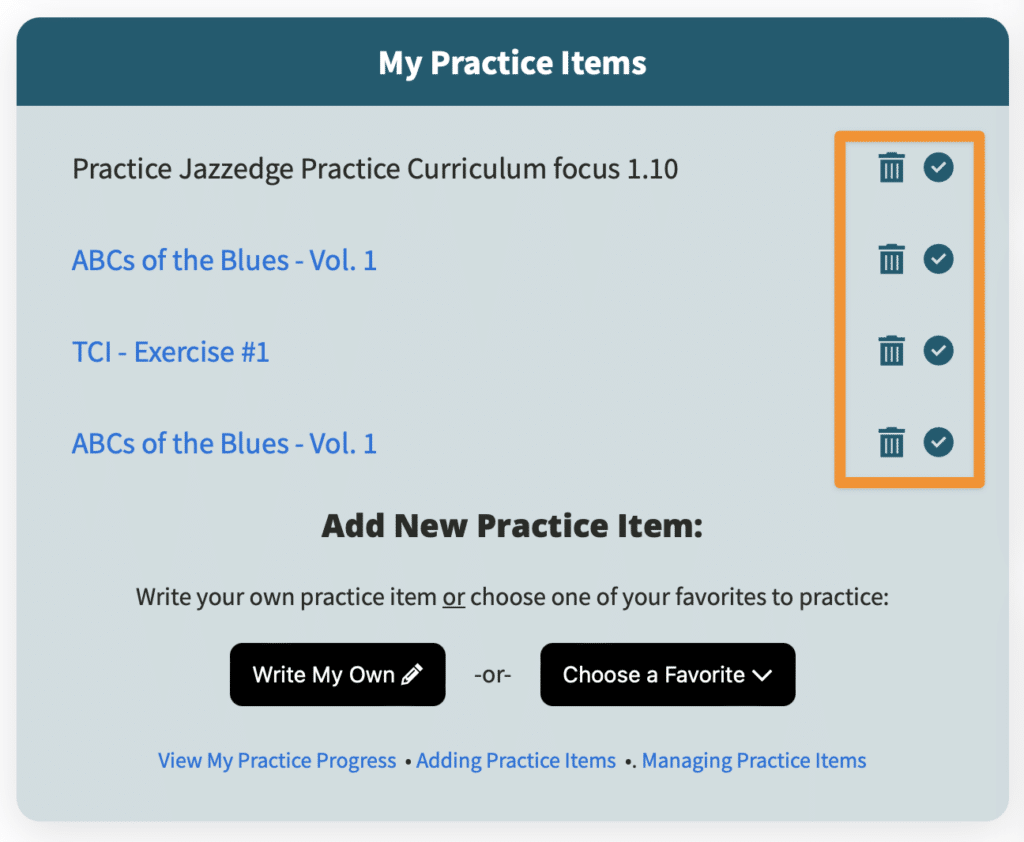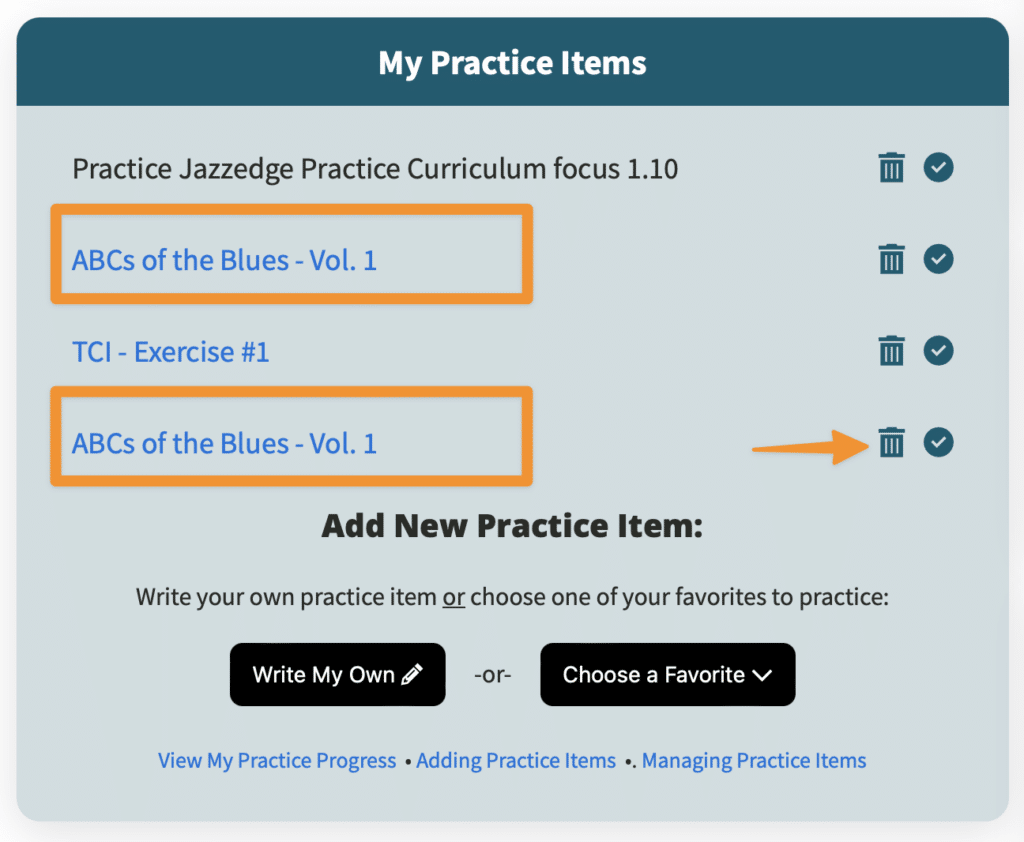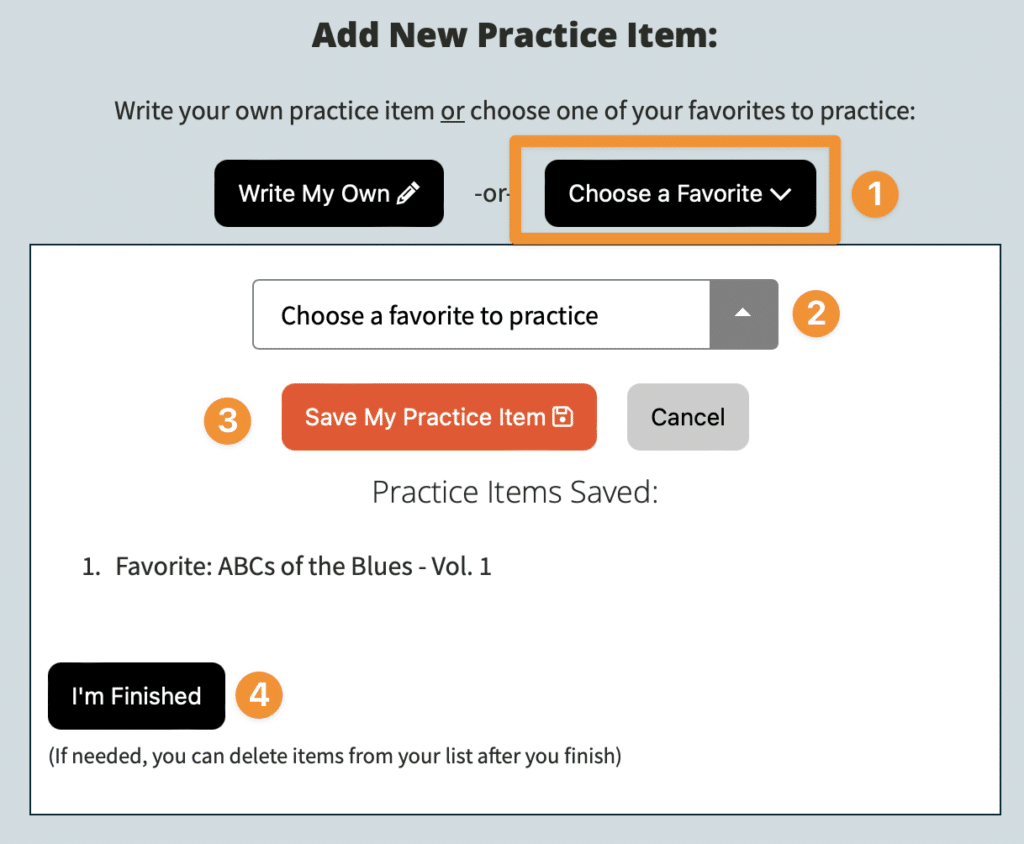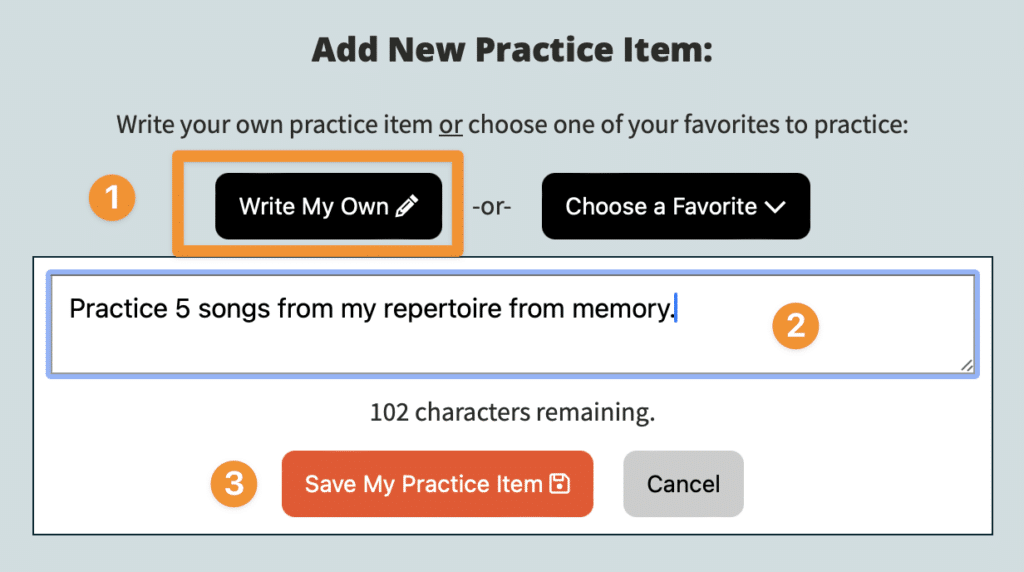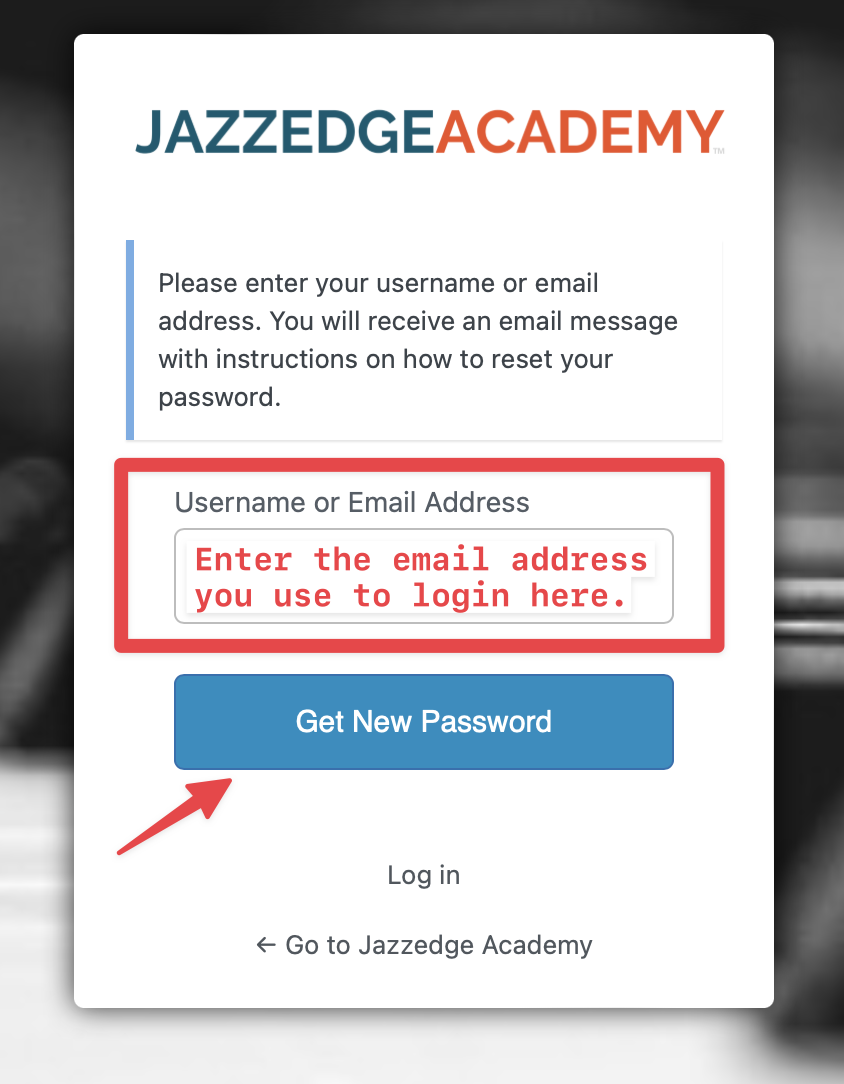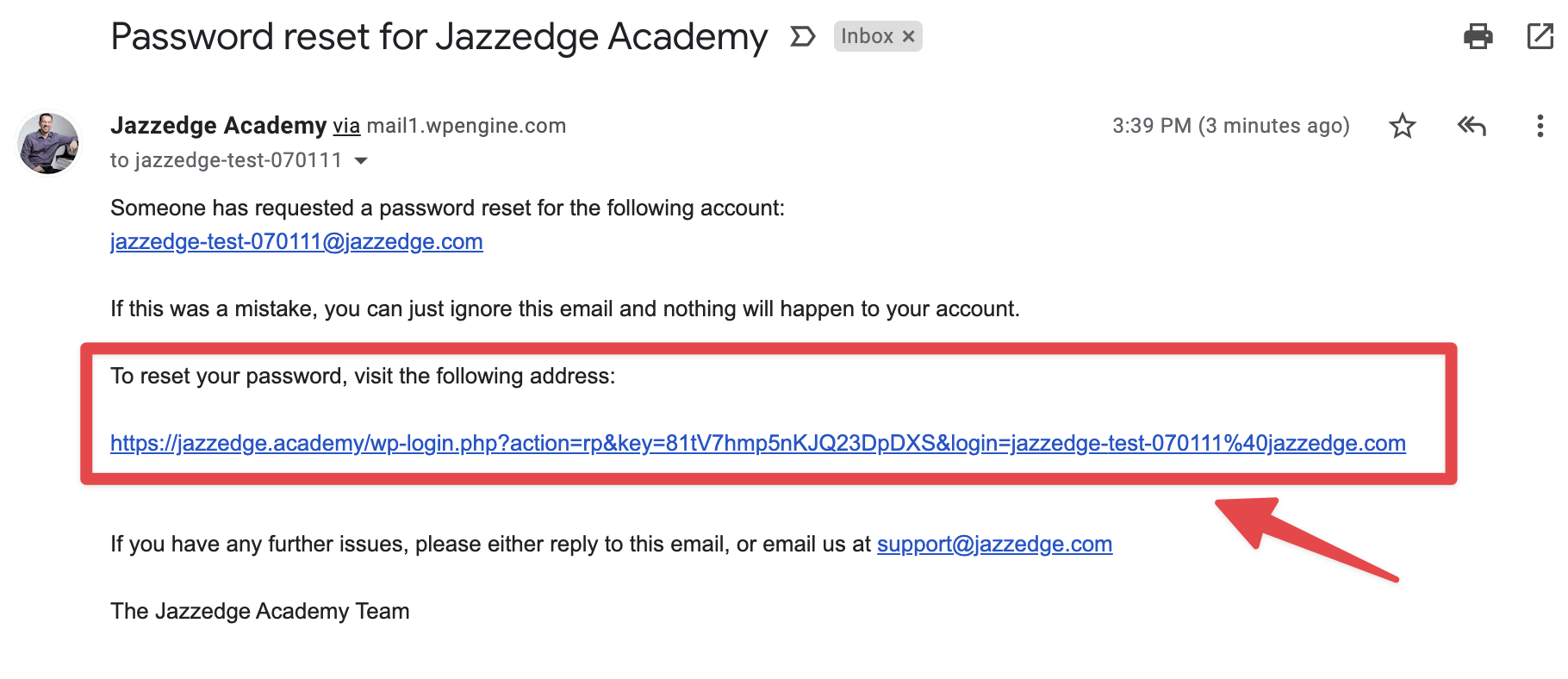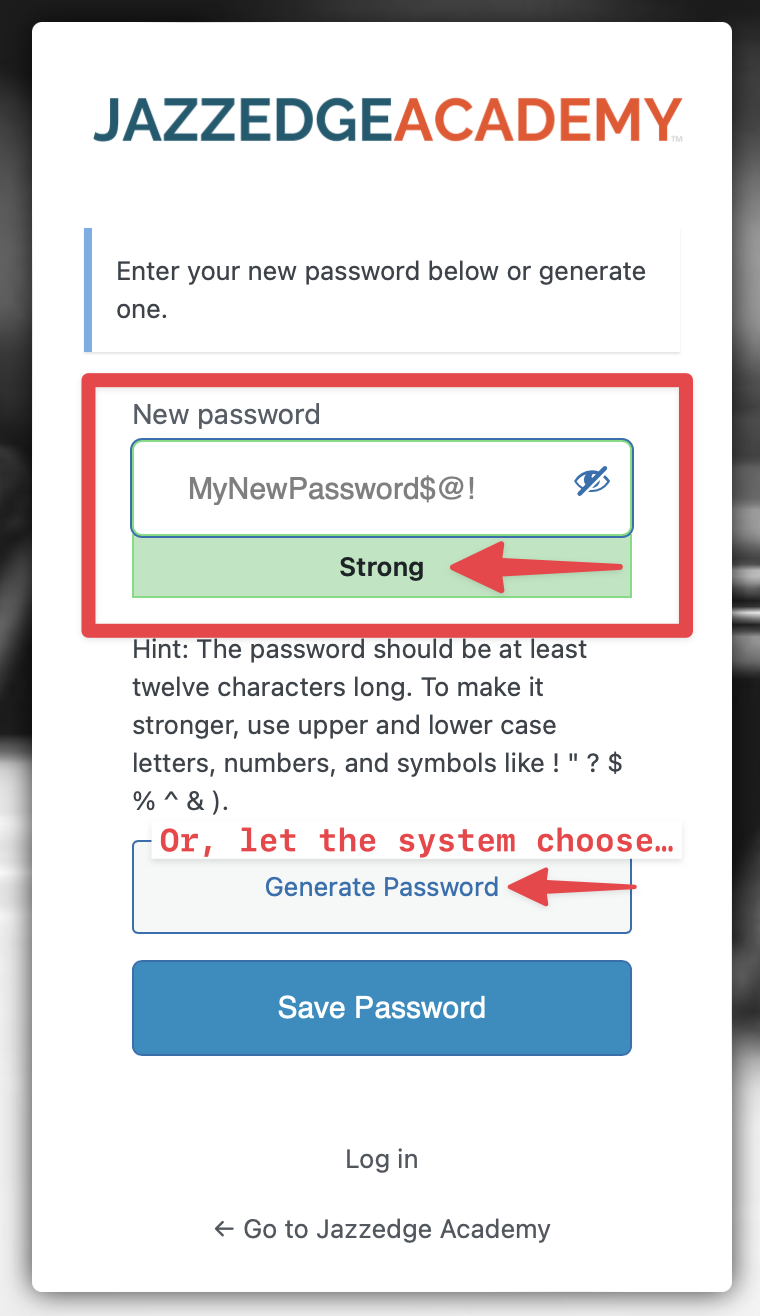HOME
Latest Blog Post:
Navigate:
Academy Home Page
Visit the homepage to learn more about Jazzedge Academy
User Forums
Engage with other students and join in on the discussion
LINKS:
Recent Site Updates:
Nov 6th at 12:51pm - There is a new \"Prep Lesson\" feature which you will see on certain classes. In the class listing it will state if there is a prep lesson. A prep lesson is just that, a short lesson to get you ready for the class or event.
LESSONS
TOOLS:
You can use partial words when searching.
Finding the Right Lesson...
Learn how to best use the lessons
Lesson Suggestion Tool
Get lesson suggestions based on your interests
NAVIGATE:
View All Lessons
A list of all lessons in the Academy
View All Courses
Courses are collections of lessons
Jazz Piano Success Path
A step-by-step path to jazz piano mastery
Improvisation Lessons:
LAST LESSON VIEWED:
Your most recently viewed lesson will show up here. Check out our lessons page to find the perfect first lesson to watch!
You are currently not logged into Jazzedge Academy. Login to see your last lesson viewed.
CLASSES
TOOLS:
You can use partial words when searching.
How Classes Work
Learn how to best use the classes
Academy Credits
Lesson or class access without a membership
COACHING
MY ACCOUNT
TOOLS:
Not an Academy Member?
There are (2) ways to gain access to the lessons, classes and coaching at Jazzedge Academy.
- Become a member to access lessons, classes or coaching. Or,
- Purchase Academy credits to "cherry pick" lessons or classes you want to study.
Support
Submit a support ticket if you need help